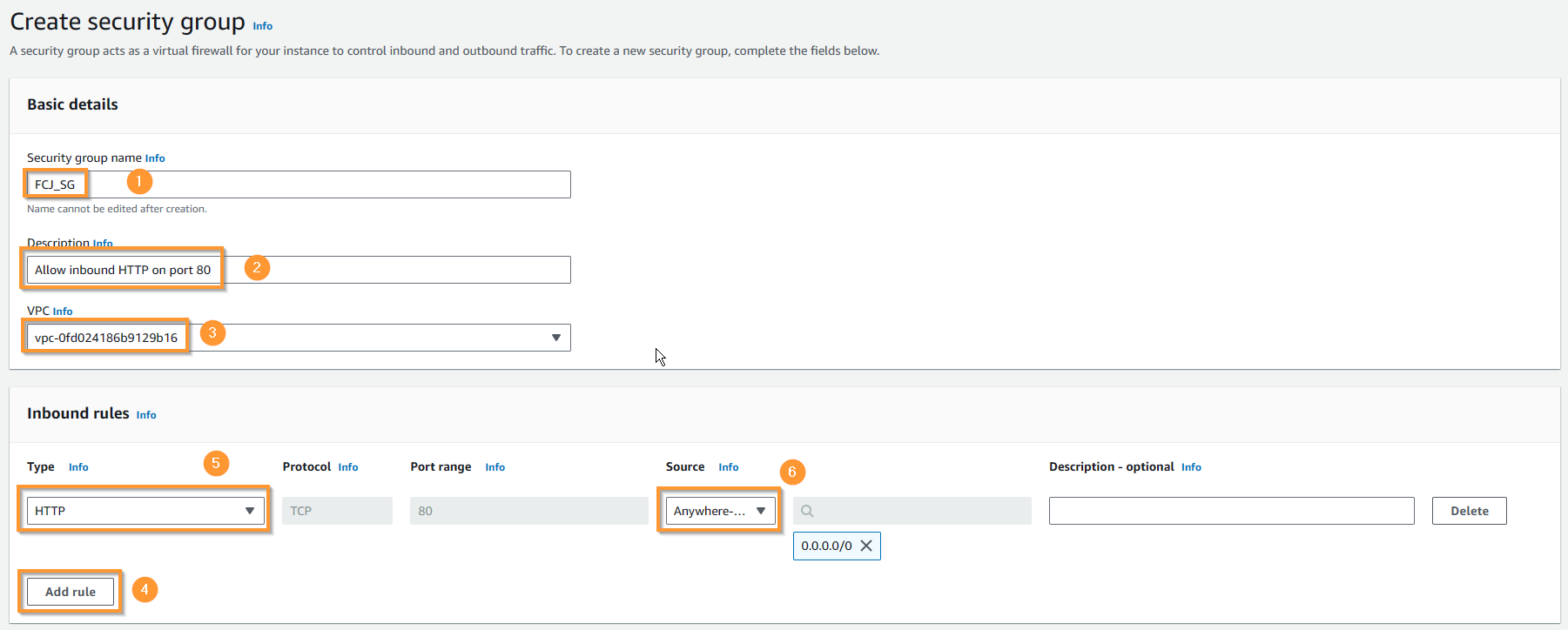Create Security Group
Create Security Group
- Go to Security Groups console, and choose Create security group.
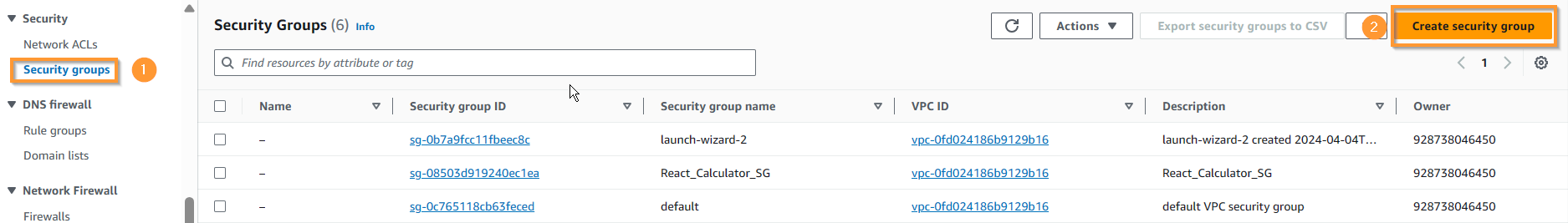
- Create security group:
In the Security group name field, enter
FCJ_SG.In the Description field, enter
Allow inbound HTTP on port 80.In the VPC field, choose Default VPC.
In the Inbound rules field, choose Add rule, Type choose HTTP, Source choose Anywhere-IPv4.
Scroll down, and choose Create security group (not shown in the image).